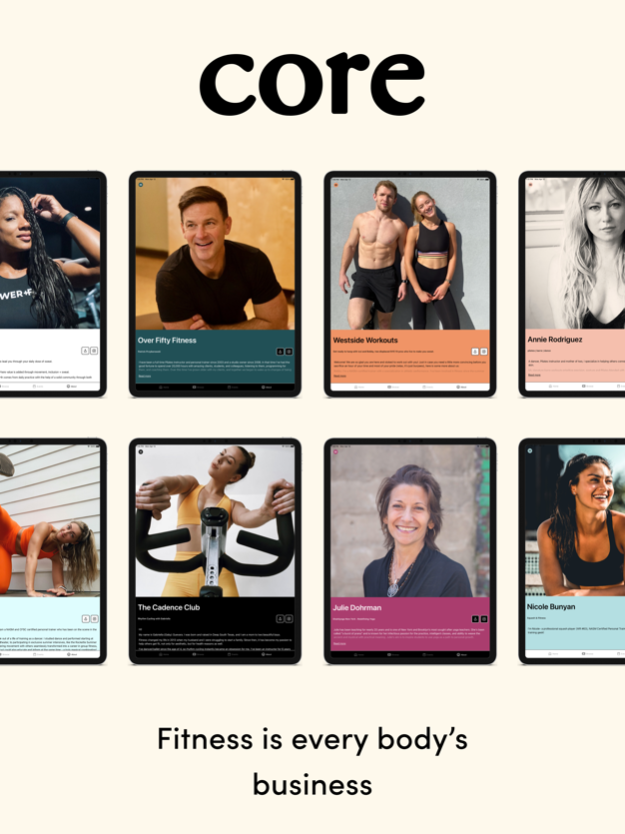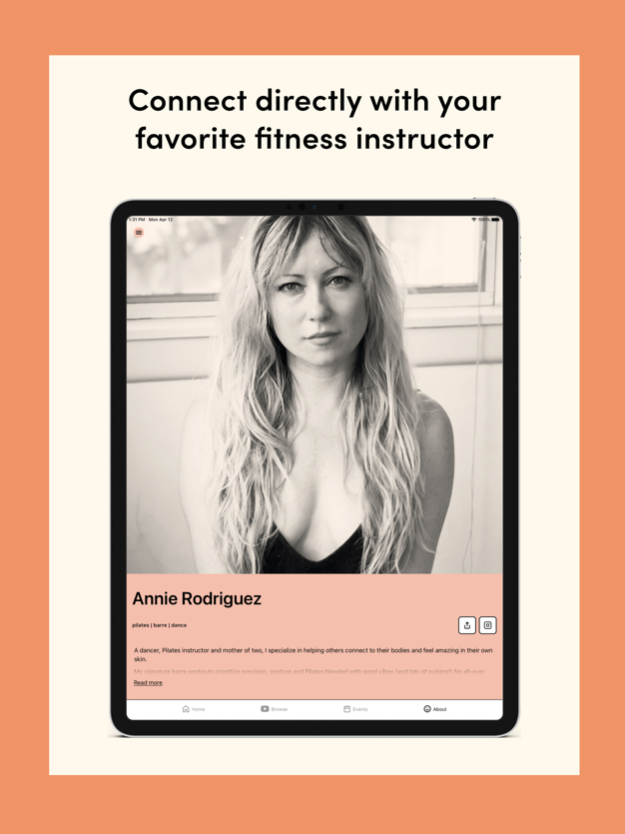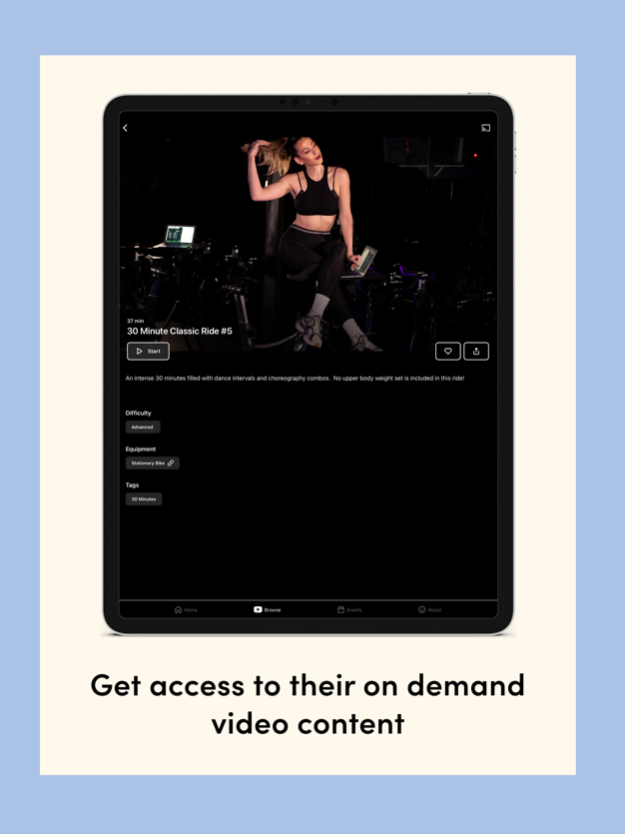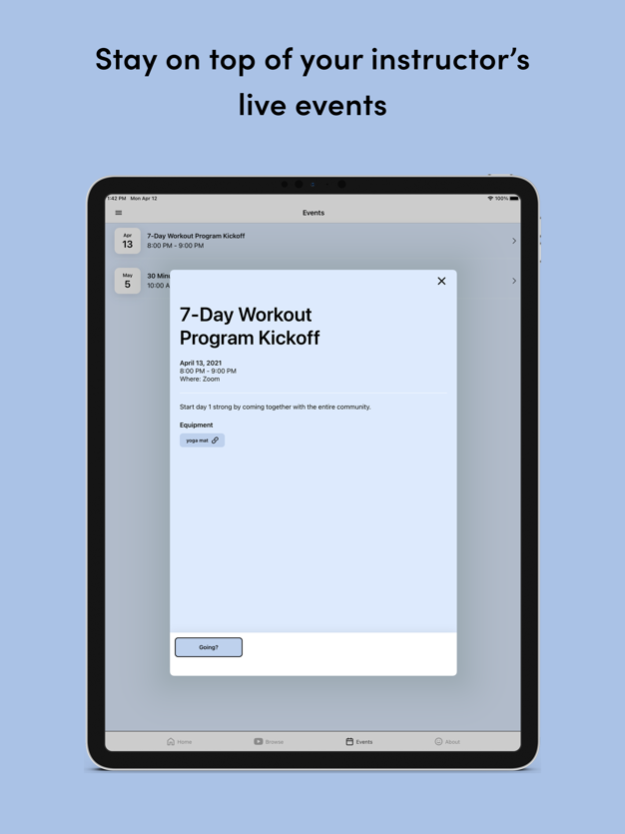Core Fitness+ 1.9.0
Continue to app
Free Version
Publisher Description
Core connects fitness creators directly with their communities.
From on-demand video to fitness programs and live classes, Core is your favorite instructor’s digital home. Our platform is the backend of their business, making it easier for you to workout with your instructor or coach anywhere, anytime.
We build tools to help fitness creators thrive, so they can spend more time helping you achieve your goals.
Track your workouts by syncing to the Health app, and monitor heart rate throughout the session with a connected Apple Watch.
HOW IT WORKS:
• Download the Core app and select your instructor
• Browse the latest workouts, filtering by length, difficulty level, and more
• Start training by purchasing a Day Pass
• Track your progress as you complete sessions each day
• Use AirPlay or Chromecast to workout on the big screen
*A Day Pass unlocks an instructor’s content for 24 hours. If you subscribe to a specific instructor, the app transforms into their “space” so you go directly to their content when using the app.
GET IN TOUCH
At Core, we’re working hard to add new features and create the best possible experience. Want to get in touch? Email us: support@core.fitness
Feb 4, 2022
Version 1.9.0
Hotfix for Chromecast playback
About Core Fitness+
Core Fitness+ is a free app for iOS published in the Health & Nutrition list of apps, part of Home & Hobby.
The company that develops Core Fitness+ is Core Infrastructure, Inc.. The latest version released by its developer is 1.9.0.
To install Core Fitness+ on your iOS device, just click the green Continue To App button above to start the installation process. The app is listed on our website since 2022-02-04 and was downloaded 1 times. We have already checked if the download link is safe, however for your own protection we recommend that you scan the downloaded app with your antivirus. Your antivirus may detect the Core Fitness+ as malware if the download link is broken.
How to install Core Fitness+ on your iOS device:
- Click on the Continue To App button on our website. This will redirect you to the App Store.
- Once the Core Fitness+ is shown in the iTunes listing of your iOS device, you can start its download and installation. Tap on the GET button to the right of the app to start downloading it.
- If you are not logged-in the iOS appstore app, you'll be prompted for your your Apple ID and/or password.
- After Core Fitness+ is downloaded, you'll see an INSTALL button to the right. Tap on it to start the actual installation of the iOS app.
- Once installation is finished you can tap on the OPEN button to start it. Its icon will also be added to your device home screen.